I’ve been an Android user since I got my first smartphone in 2011 or so, a Samsung Galaxy S II. Since then I’ve owned a series of different Androids, mostly Samsung, but with a Motorola in there around 2016. I’ve never owned an iPhone (except for a brief period of time before my Motorola when I dunked my Samsung in the river and had to use my high school band director’s iPhone 4 for a month or two) but I’ve used them quite a lot. My first touch screen device was an iPod Touch, so I was familiar with the old iOS interface.
About a year and a half ago (late July 2022), I decided to run a little experiment and try switching from the Samsung ecosystem to the Apple ecosystem. Since Apple has a great two-week return policy on all their devices, I went for it. I got:
- iPhone 13 Pro Max 256GB Alpine Green
- Apple Watch Series 7 45mm Midnight Aluminum Case with Midnight/Eucalyptus Sport Loop
At the time, I wrote down some pretty decent notes on my experience. I’ll paste them down below, then maybe add some commentary at the end.
Notes from August 22nd, 2022
I’m comparing a Samsung Galaxy S22 Ultra and an iPhone 13 Pro Max.
Podcast app
I’m a podcast power user and I’m struggling to find an app that gives me all the features that I want. The biggest problem is that none of the apps on iOS have robust playlist sorting options. I’ve been using Podcast Addict on Android for a few years, and the customization options are insane. Here’s a quick overview of what I have setup with PA:
- Custom sorting for my queue.
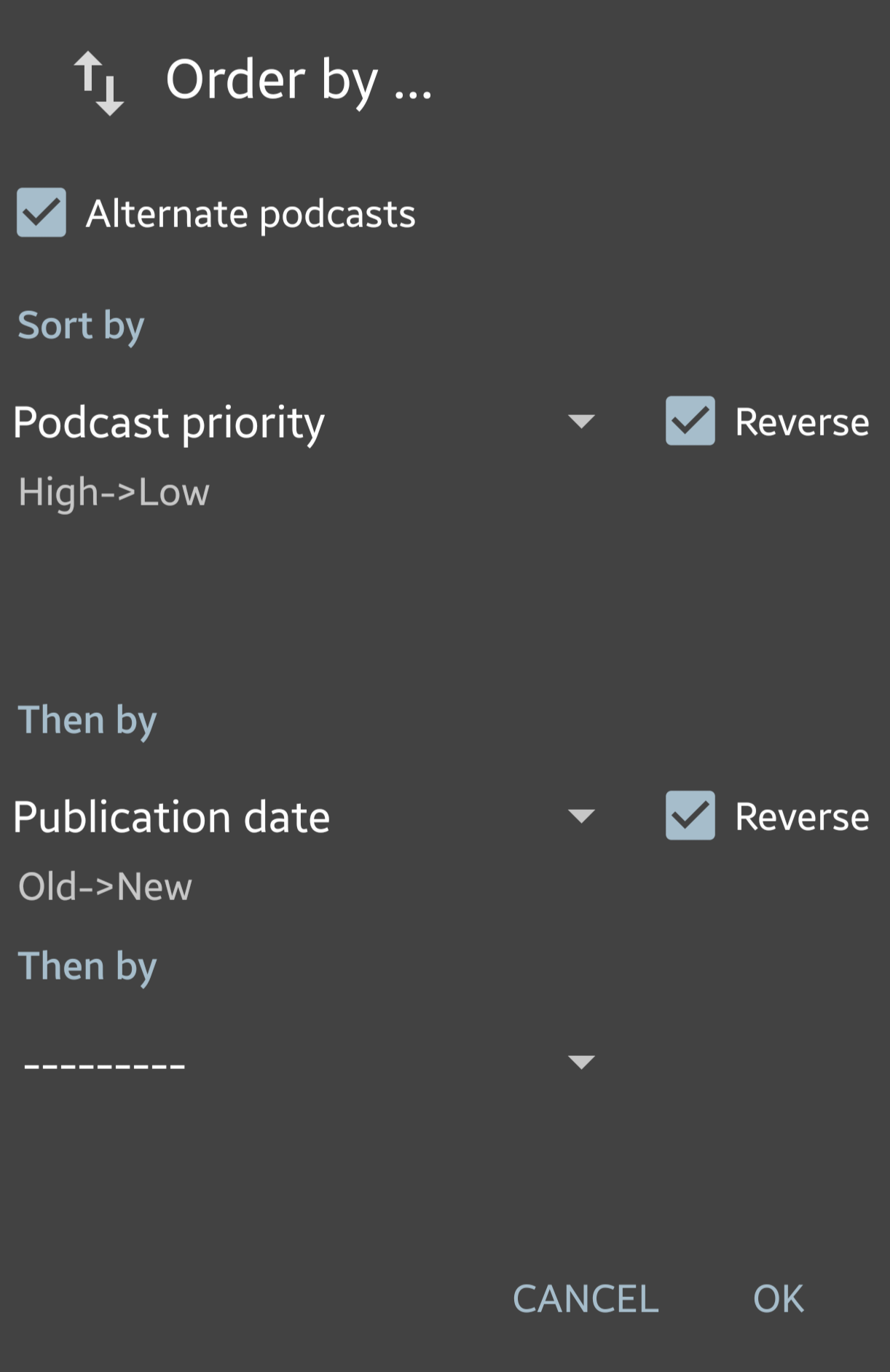
Winner: Android, and it’s not even close.
Apple Watch
Big points for Apple here; the watch is amazing. I’ve been a Fitbit user for a long time, and the Apple Watch blows it away. This is to be expected, since it’s built to be paired with iOS and iPhone. Apple Fitness is great, and you can use Airplay to play workout videos on your TV. The health sharing is great, and I love that I can set it so my girlfriend will get notifications if it detects heart issues or a bad fall. Fitbit’s sharing capabilities are sorely lacking.
Winner: Apple
Notifications
I vastly prefer the Android system of notifications. Stealing this paragraph from /u/Geminiun’s post: “I can’t easily swipe away notifications on iOS, it’s a two-step process at least. Swipe, press clear. If it’s a stack: swipe down, swipe again, clear. While iOS notifications are slowly improving they are still leagues behind Android.”
I’m aware that I can long swipe to clear a notification on iOS, but it’s a lot less snappy than on Android.
Winner: Android
Gestures
I’ve been using Nova Launcher on Android for ~10 years now, and I’m very used to the gestures there. From the home screen, I can swipe up to open the app library with the keyboard open to search, swipe down to open the notification drawer, or double tap to open Nova settings. Not a deal breaker, but I keep swiping the wrong direction on the iPhone.
Winner: Android, because while I can get used to the gestures on iOS, they’re not customizable
Keyboard
Swiftkey on Android is just unbeatable. The predictions are top notch, and the cusomization options let you really make it yours. I’m really struggling to re-learn how to type on an iPhone. I tried the iOS version of Swiftkey, but (maybe due to Apple restrictions) it doesn’t allow for the same customization that you can do on Android.
Winner: Android
Camera
The Samsung camera has built-in motion smoothing (not sure if I’m using the correct term here), which helps keep the image smooth even if you’re moving around. The difference here was immediately noticable. Otherwise, image quality is comparable. I’m not enough of a camera power user to notice any real difference in settings and options.
Winner: Android
Biometrics
My Android has a fingerprint sensor in the bottom middle of the screen, which is easy to access with my thumbs and fingers. It also has a face unlock option, similar to FaceID for iOS. I missed the fingerprint scanner at first, but quickly got used to FaceID, which worked great in any context that I threw at it - low light, mask on/off, glasses on/off.
Winner: Android if you want a fingerprint sensor. Apple if you don’t need that.
Car
My car (2015 Mazda Cx-5) doesn’t support CarPlay or Android Auto, so I have a mount for my phone on the dash, and while I’m driving I have Google Maps up and I’m playing podcasts or Spotify with Bluetooth. On iOS, Google Maps doesn’t show your speed. This seems innocent enough, but I almost use the Maps speedometer more than the one in my car, since it’s slightly easier to read digital numbers vs. the dial. The iPhone also didn’t properly show how much time had passed in the song or podcast I was listening to on the car’s screen.
Winner: Android
Current Thoughts
Since I wrote these notes down, I switched from using a Fitbit to using a Samsung Galaxy Watch 4. The Apple Watch still wins the battle, but not by as much as against the Fitbit.
Though it may seem… petty? A little over sensitive maybe? The single biggest reason I’ll never switch to Apple is Podcast Addict. I’m in too deep, between the custom sorting settings and how much time I’ve spent on my auto-updating podcast stats page (and corresponding blog post). I’m not sure if I’ll ever be able to find an iOS app that can match it.
So those are my thoughts. I’d love to hear yours too.